- Dynamically allocates flows into queues. The allocation is not configurable, only the number of queues are configurable.
- Guarantees throughput to all flows, and drops packets of most aggressive flows.
- Default on Cisco interface below 2.048mb.
- Cannot provide fixed bandwidth guarantees.
- Configured with "fair-queue" under an interface.
- To have a dedicated queue for each flow (no starvation, delay, or jitter within the queue)
- To allocate bandwidth fairly and accurately among all flows (minimum scheduling delay, guaranteed service)
- To use IP precedence as weight when allocating bandwidth
WFQ uses automatic classification. Manually defined classes are not supported.
WFQ dropping is not a simple tail drop. WFQ drops packets of the most aggressive flows.
WFQ scheduler is a simulation of a time-division multiplexing (TDM) system. The bandwidth is fairly distributed to all active flows.
commands:
- Shows WFQ values
sh queueing fair
- Enables WFQ on an interfaceinterface s0/0
fair-queue [cdt] [dynamic-queues] [reserv-queues]
- Configuring Queue limit
Specifies the maximum number of packets that can be in all output queues on the interface at any time.
• The default value for WFQ is 1000.
• Under special circumstances, WFQ can consume a lot of buffers, which may require lowering this limit.
router(config-if)#
hold-queue max-limit out
Verication:
show interface
show queue
show queueing
• CDT
– Number of messages allowed in the WFQ system before the router starts
dropping new packets for the longest queue.
– The value can be in the range from 1 to 4096 (default is 64)
• dynamic-queues
– Number of dynamic queues used for best-effort conversations (values are:
16, 32, 64, 128, 256, 512, 1024, 2048, and 4096)
• reservable-queues
– Number of reservable queues used for reserved conversations in the range
0 to 1000 (used for interfaces configured for features such as RSVP - the
default is 0)
WFQ is automatically enabled on all interfaces that have a default bandwidth of less than 2 Mbps. The fair-queue command is used to enable WFQ on interfaces where it is not enabled by default or was previously disabled.
• Fair queuing is enabled by default:
– On physical interfaces whose bandwidth is less than or equal to 2.048 Mbps
– On interfaces configured for Multilink PPP
• Fair queuing is disabled:
– If you enable the autonomous or silicon switching engine mechanisms
– For any sequenced encapsulation: X.25, SDLC, LAPB, reliable PPP

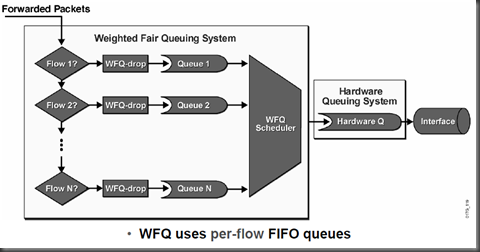
No comments:
Post a Comment